How to pay my bill through MyLVHN
Page Hierarchy
- Financial Services
- Pay Your Bill Online
- How to pay my bill through MyLVHN
You can pay a medical bill using MyLVHN, either as a guest or through your MyLVHN account.
Pay a bill through your MyLVHN account
If you are a member of MyLVHN, you can make a payment for an outstanding account balance by following these steps.
- Visit MyLVHN.org or launch the MyLVHN app from your smart device and log into your account. Tap or click the "Menu" button and then, under "Billing," select "Billing Summary."
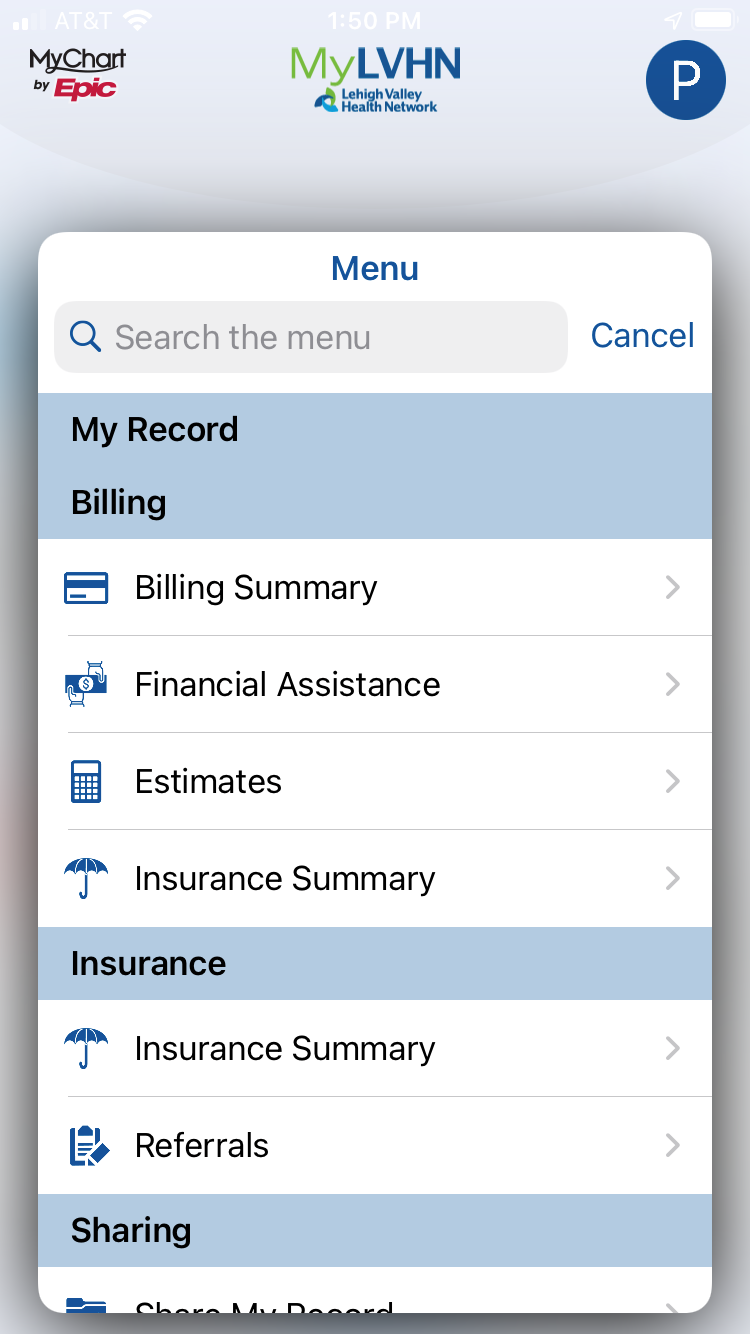
- Click Pay Now for the account on which you want to make a payment.
- Enter the amount to pay along with your credit card or bank account information. Click Continue.
- Review your payment information and click Submit Payment.
Pay as a guest
You can also pay as a guest. You will need your account number and the last name of the account guarantor (the person responsible for paying the bill). You can find the guarantor name and account number on your statement.
MyLVHN app is powered by MyChart® licensed from Epic Systems Corporation, © 1999 – 2021